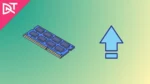Google Assistant service is a faster and easier way to get your things done hands-free. The function of the service is to control your phone, stay connected, and manage your smart devices. There are users who deliberately and extensively use the service, but a related persistent bug is stopping them from doing so.
The Android users are facing issues while using the Google Assistant. The basic step to trigger the virtual assistant is to say, “Hey, Google” or “OK, Google”. However, when the respective users are giving such voice commands, the page directs them to the Google application or Google Browser instead of the assistant.
To those unaware, it is a very old and widespread issue. The company’s official forums and social media handles are filled with complaints stating the problem. We don’t know what the problem is here or why it is happening. Some users point toward the recent Google update, which may be responsible for the bug.
Google is also silent about it; at least we should get some official responses, considering how significant the issue is. However, they once acknowledged the issue in February 2024. The product expert confirmed that an investigation is being conducted in this regard. Until now, there’s been no update on the current status, and we are unaware of the official fix.
Some users have tried basic troubleshooting methods like restarting the phone and clearing the Google application’s cache, but nothing appeared to be useful. Since it is a widespread issue, we have some workarounds that will be useful for you if you use Google Assistant. They are as mentioned below:
Tweak the Google Assistant’s Language Settings:
If your language is set to basic “English” and does not mention the specific region, consider altering it. Switch it to options like English UK or English US, which have regions in their names.
To do this, follow the below steps:
- Open the Google application and tap on the top right corner of your profile.
- Search for settings. Look for Google Assistant, then Languages, and accurately select your preferred language with a region in it.
Once done, go back to home and command the respective keyword to activate the virtual assistant. This should resolve the issue on a temporary basis. It is important to note that you don’t switch back to the previous language setting, which doesn’t have any region.
Disable the Google Application:
The secondary workaround involves disabling the Google application itself. This came from the thinking that a recent update to the Google application may be liable for the bug. So, uninstall/ disable it, install the Google Assistant from the Play Store, and set it up.
Ensure that you don’t install the Google app again until an official fix arrives. After proceeding with these steps, Check if your command is activating the Google Assistant.
We insist you try the above workarounds and see if the bug gets solved. However, these are temporary solutions. You should try them if you are hanging between them and not using the virtual assistant. We will have to wait and see when the company will solve the issue permanently.