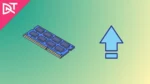Microsoft’s Windows 11 saw a lukewarm critical reception after its launch in October 2021. This release was surprising. Microsoft apparently did not have plans for a new Windows version, but the 11 came out regardless. The PC community was excited about a new version of Windows. Windows 11 brought a UI overhaul with new design, animations, and system sounds.
However, not everyone loved Windows 11 at launch. Many users had various issues with their drivers or performance, etc. Microsoft tried to fix most of these issues with updates, but some problems still affect many users.
Windows 11 Cross Device High CPU Usage Bug
The latest Windows 11 issue bothering users is Cross-Device Service’s high CPU usage in the background. The users found this issue when checking the Task Manager for background programs, bogging down the system performance. This made them find cross-device service with an abnormally high CPU usage.
This issue is not an isolated one, as it has been reported by multiple different users. A thread started by a user on Microsoft forums received 47 upvotes. There’s another post about the same issue on the Windows Eleven forum. Additionally, many users have reported this issue on the feedback hub.
According to the thread, it continues to have high CPU usage despite trying several workarounds, like turning the Cross-Device off and restarting the system. Others have suggested turning off Cross Device Experience Host. Cross Device Service assists with the connection of the Phone Link app to your phone.
It’s in the Settings app, under Bluetooth & Devices, under the Mobile Devices section. Alternatively, you can check whether it’s installed via Powershell commands.
Even if you sign out of Windows, the issue persists. Some users tried a clean reinstall of Windows. While it solved the problem for some people, others reported that it was still there. Microsoft has to officially push a fix for this high resource usage via OTA.
The major problem is that it’s not just happening on Windows 11 Insider Previews; it’s on stable builds. Some people suggest not using the Phone Link app, and it’s a potential culprit in increasing CPU resource usage.
High resource usage is not always a problem. If you’re running a heavy workload with multiple tabs, playing high-resolution and high-frame-rate videos, gaming, or editing/ exporting a video, high CPU usage is normal. However, when the system is idle, high CPU usage is concerning. The issue is with Windows Services and Processes this time around.
Many people submitted the necessary feedback to Microsoft. Thankfully, Microsoft has officially acknowledged the problem. This is what an engineer at Microsoft said:
Appreciate your patience; we’ve identified the cause and are working on a fix.
However, a fix has not yet been found. We hope Microsoft takes timely action and rolls out a solution to this as soon as possible.